Graphics Templates
Graphic templates allow users to easily create a game time graphics in Chyron LIVE. Templates are stored in the LIVE and users simply match the information from the Data Source spreadsheet with the file name saved in LIVE, to fill in the templates with the correct information.
Note: The image files uploaded into the Browser module must be a .png file.
Below screenshot shows examples of all available graphic templates stored in the LIVE.
- Lineup
- Matchup
- Score
- Lowerthird Player, Goal, Yellow/Red cards, and Custom
- Sponsors
- Substitution
- Penalties
- Game Results
- Team and League Logos

The Team Player Lowerthird is used to introduce or highlight a player. This graphic includes the Player Number, Player Name, Position, and the optional Headshot image.
- Number: Player Number
- Text: Player Name and Position
- Image: Player Headshot Photo
In order for the headshot to appear inside the graphic, the name of the player must match the file name in the Browser module.
Example: MR WHITEHEAD is the file name. When user clicks the Player graphic in Matchpad, the information is pulled from the Browser module and the Data Source spreadsheet. The Player Name, Number and Team logo is pulled from the Data Source spreadsheet and the .png Image is pulled from the Browser module.
- Updated from the Data Source spreadsheet:
- Text: Custom
- Color: Match Primary Color

- Browser Module: Contains the Headshot photo and is pulled into the graphic when the same file name is used for this template.
- Data Source spreadsheet contains:
- Text: Number, Player Name, Position
- Images: Team Logo
- Colors: Team Primary Color (bar end cap), Team Secondary Colors (logo background)
Note: A headshot will be inserted if the player's name and file name are identical.

Updated from the Data Source Spreadsheet and contains the game score throughout the match.
- Text: Team Name Tricodes
- Images: League Logo
- Colors: Team Primary Colors
The Clock bug indicates the time played and contains only the Clock.
The Penalty bug is identical to the Score but with the addition of the penalty score.
Updated from the Data Source spreadsheet:
- Text: Team Tricodes
- Images: League Logo
- Colors: Team Primary Colors

The Matchup graphic includes the team names and team primary colors as the background.
Updated from the Data Source spreadsheet:
- Text: League Name
- Images: League Logo, Team Logos, Match Sponsor Logo
- Colors: Team Secondary Colors (logo backgrounds)
Note: If League Logo is empty, scene will display League Name.

The Lineup graphic include the entire team roster, team name and team logo.
Updated from the Data Source spreadsheet:
- Text: Full Name, Team List (Number, Player, Position), Coach Name
- Images: Team Logo
- Colors: Team Primary Colors (lower background) Team Secondary Color (top background) Team Secondary Text Color (Team Name)

Updated from the Data Source spreadsheet:
- Text: Number, Player Name, Position or Team Name
- Images: Team Logo, Headshot
- Colors: Team Primary Color (bar), Team Secondary Colors (logo background)
Note: A headshot is inserted if the player's name and file name match, example: Mike White and Mike White.png. If no player name is entered the scene displays the Team Name only.

Updated from the Data Source spreadsheet:
- Text: Number, Player Name, Position or Team Name
- Images: Team Logo
- Colors: Team Primary Color (bar end cap), Team Secondary Colors (logo background)
Note: A headshot is inserted if the player's name and file name match, example: Mike White and Mike White.png. If no player name is entered the scene displays the team name only.


Updated from the Data Source spreadsheet:
- Text: Number, Player Name
- Images: None
- Colors: Team Primary Color (bar)
Updated from the Data Source spreadsheet:
- Text: Commentator Names
- Images: None
- Colors: Match Primary Color (bar ends)
Note: 1-3 commentators can be entered in the graphic. Empty fields are hidden.
Updated from the Data Source spreadsheet:
- Text: Referee Names
- Images: None
- Colors: Match Primary Color (bar ends)
Note: 1-3 referees can be entered. Empty fields are hidden.
Updated from the Data Source Spreadsheet:
- Text: Team Full Names
- Images: Team Logos
- Colors: None
Updated from Matchpad: Halftime or Full-Time text based on the selected period.
Note: An additional info line appears in the case the match is won on penalties “Rangers win 4-2 on penalties”.


Updated from the Data Source spreadsheet:
- Text: None
- Images: Match Sponsor Logo
- Colors: Match Primary Color (bar end)
Updated from Matchpad: None
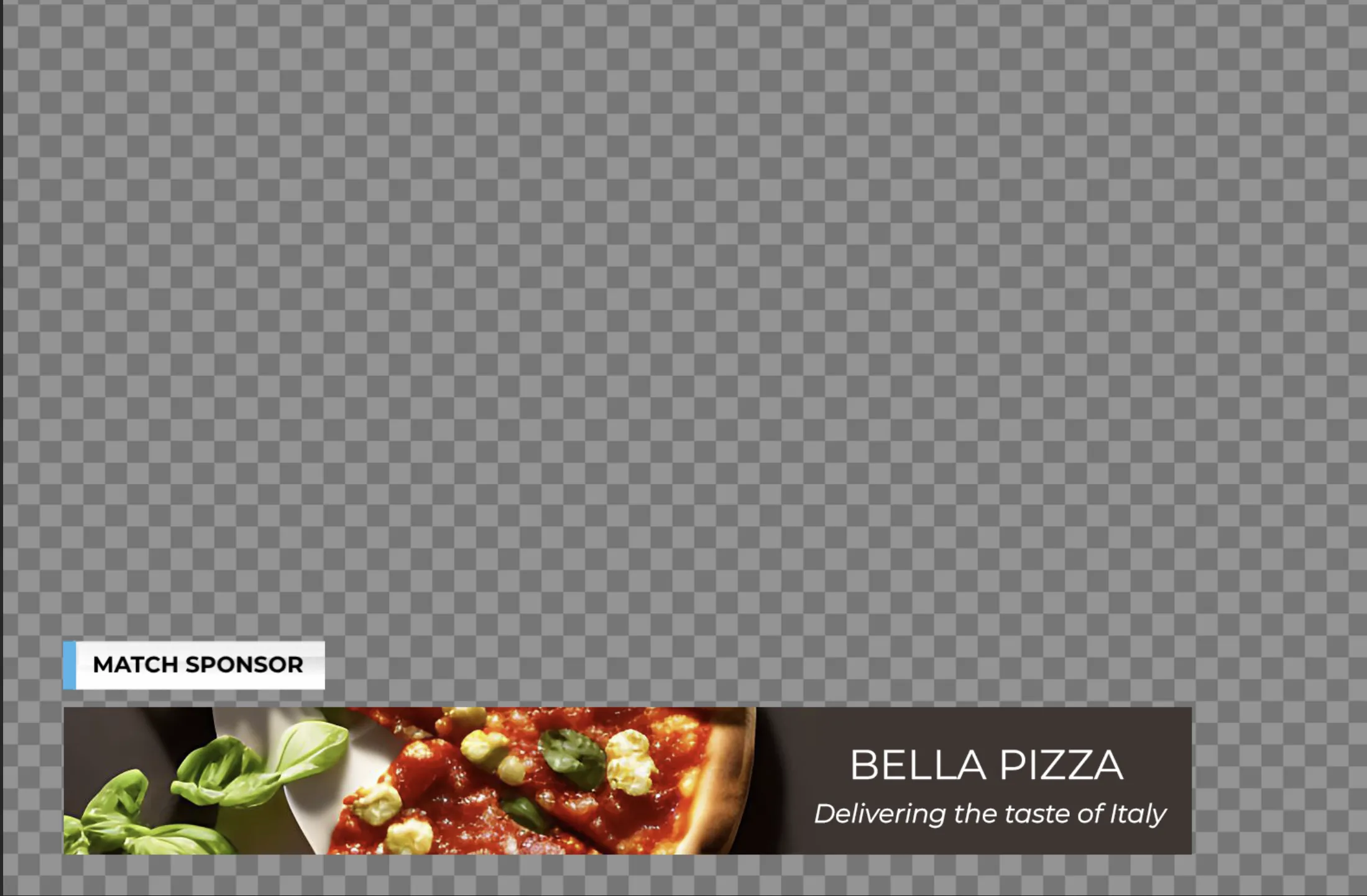
Updated from the Data Source spreadsheet:
- Text: Team Full Name
- Images: Team Sponsor Logo
- Colors: Team Primary Color (bar end)
Updated from Matchpad: None

Updated from the Data Source Spreadsheet:
- Text: None
- Images: Channel ID Logo
- Colors: Match Primary Color (bar end)
Updated from Matchpad: None
